Two Of A Kind
Week I
For the third project, my group: Brook Eilers, Youran Lu, and Candice Woon, aim to create a mock car commercial that aims to capture timelessness and beauty between two different bugs.
The Concept:
Our story begins with a small Ladybug who crawls into a shallow shot, blurring the background. Ominously, the ground begins to rumble under the ladybug as a car approaches into view. The lady but begins to lift off and rise as the car drives next to the bug in the shot, coming into focus and bringing attention to the front of the car. As the lady lifts off the frame, the second shot clips in where the car comes into frame and continues down the road, trailing plumes of light dust under the tires. As the car goes down the road, the lady bug comes into frame to fly into the dust after the car. The idea of the duo is a take on "two of a kind" as the car is a Volkswagon Beetle and a Ladybug.
Below is a quick concept storyboard by Youran Lu.
Shot one will be a stable shot while shot two will be a near 180 pan.

Previs of the car shots created by Youran Lu.

Week II
The focus of this week was to prepare a previs and presentation to pitch our idea to the mentors. This was also the week that we as a team did our first shoot. Our location was Wormsloe Plantation where we used the drive that is dressed with beautiful tree shadows and atmospheric perspective. HDRs were taken with a Theata S and automated with several different exposures.
Our critique given was to scarp the 180 pan as it will be a pain to track with all the trees. They thought our shots were pretty but needed to be live action which I agree with. We decided to reshoot for this project and created a shot where the pan was very slight and gave a tiny bit of movement to the shot.
We finally got our car model! Purchased here, our model is a 1949 Beetle which will for show give us that vintage vibe with our shots. Below is a shaded car model and material attributes.





Week III
I decided that the car shaders were way to vibrant for the scene. Professor Bridget Gaynor addressed that I could sample the most saturated pixel I could fine on my background plate and just change the hue, keeping the saturation values the same. With that method, I produced improved car shader colors.
I also revisited the reflection on my tires, car pain, and window shaders as the fresnel was too strong. I jumped the values down to around .02-.05 for these shaders.
Below is a turntable of the altered shaded car as well as well as the attributes of each shader. I plan on going in to paint imperfections on the tires and metals, yet I will have to UV the car parts since they are not yet UVed.





The car shaders now match the color scheme of the footage, and the windows are darkened so you cannot see into the car as easily.
I also chose to revisit the setting on my sky dome so that the fill would not be as strong. I noticed this was an issue in my first turntable that blew out the shaders. Below are the attributes of both the key light and the skydome.


The camera match for the pan had to be reworked as well. The old camera match was too 'wiggly' because the camera was tracked with the edge of shadows as trackers. Candice Woon helped me in tracking the camera correctly by selecting out areas of shadow that would not change or move like that of the trunk.

Camera Tracking (First Attempt)
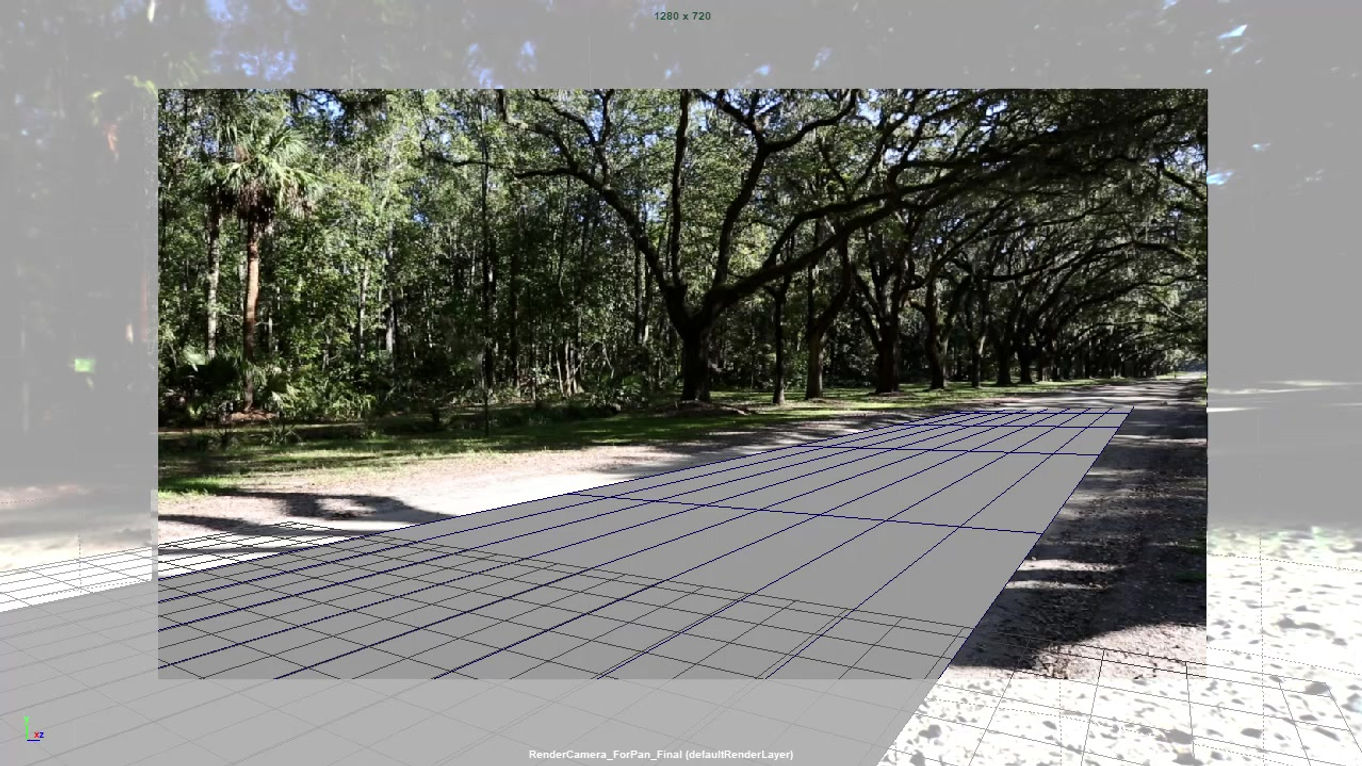
Camera Tracking (Second Attempt)
I decided that the first attempt was a little closer to how the actual camera track should be. Manually, I went in to the Animation Graph Editor and removed the key frames after the camera stops panning. I then went through and edited some of the keys to match the gradual pan more thoroughly.
Below is the pan that I was able to get out of editing the Nuke tracking. I also oriented the road to the X axis as well so that Candice will have an easier time completing calculations on the FX.

Week IV
Critiques on the progress were as followed:
Billy:
- The car should show more of a story with its texturing. Look to add detailing that will help to illustrate something more meaningful with the
texturing. Build the shaders around that.
- The car motion should be faster, feels too slow right now
- Include some motion blur on the comp. The wheels will be blurred.
- Use no diffuse on the windows, and put the color on the refraction. Get the windows to be more transparent.
The plan for tonight will be to get the car animation faster down the road and begin UVing the car model. I plan to attempt UVing the car parts from the non rigged model and transferring those attributes to the rigged parts.


Using the non-rigged model of the car, I exported different OBJs of the car parts to UV in Uv Layout. Importing them back into the scene, I transferred the UV Attributes on the Component level so that the car parts on the rig would acquire them. I need to complete this step in order to paint maps in Mari to dirty the car up in certain spots.


Spots of difficulty in transferring the UVs popped up when it came to transferring the door's. Since the mesh had combined the two doors as one, I separated the meshes and only UVed one of them. Since the rigged model's doors are also combined, I tried importing the door in, transferring attributes to one door, transferring the attributes from that door to the other, and then combining them again in the end. From there, I selected the mesh and tried to transfer those attributes to the rig. What I am finding is that the UVs are not transferring correctly and end up corrupting on the geometry.
Since time is running out, I may need to scrap the UVs for the car doors and rely more on a procedural alpha mapping and layered texturing.

Update: I abandoned trying to transfer the attributes, so instead, I figured the doors were flat enough to actually planar project them. I chose to project the doors from the Z Axis resulting in UVs like so.


To create the shadow slate, I used a method shown to me by Professor Gaynor. I positioned a camera point -90 degrees to capture the distance covered by the car from the first frame to the last. In Photoshop I edited the space to be all in shadow. The next step was to take that image and then project it from the top view camera and render a sequence with the tracked camera. This will give me a clean slate for the shadow plate.

Diffuse Map

Fenders of Car
Specular Roughness

Bump Map
I used Mari to paint different maps for parts of the car. I will need to do the door of the car as well but the look I am going for is to have some very slight scratches and dust on the car focused on areas that would be affected by dust.

Rust Map

White Rim of Car
Diffuse Map

Rust Alpha Map

Dust Color Map


Displacement Map
Specular Roughness Map
The current composite that I have, I discovered that there was a diffuse weight added to the shader of the car chrome. A map for dust was added here at the wrong place. This will have to be removed. The fenders and trunk lid's specular roughness maps were also not being recognized. I discovered that I forgot to check off read as luminosity.
I will be updating this comp by the next session.

Here is an updated, fixed version of the render. The dust that Candice created is still very pixelated since there are issues with caching the file for our render farm, as the Houdini file crashes. We currently are searching for a solution to this issue and suspect it to be the scene size and voxel count. The clean shadow plate also needs to be imported to the comp as well.

Week V
The door is finally textured out! I was also able to fix the texture maps that were included on the bottom rims. You can see it in the video above on the test composite, the back right rim of the car has stretched and deformed UVs. I solved this issue by separately creating a map for the rim that I wanted textured. I learned from this experience that the UVs would not be reflected properly from the rim on the opposite side.
I did run into an issue with the UVs on the doors of the car. The UVs began swimming due to the planar projection that I did on them. You will be able to see that in the test render below.
The following are the materials used on the car.



















I needed to fix the swimming UV issue. What I learned is that planar projecting the UVs onto the door would not be remembered during its deformation in space. I noticed that when I had to transfer the UVs to my partner, Brooke's scene, the UVs were not swimming. I then had to find the exact frame I had projected the UVs (frame 102), export the door on the rig as an .OBJ, reimport it, and transfer those attributes onto the non-UVed doors. Thus, resolving the UV issues!
Brooke was able to import the ladybug rig into the scene along with the needed shaders, maps, and render layers. I started to focus on the layers that I would need for the car as well. Below are the render layers that I set up for the shot.

EnvironmentShadowSetup (Not Used):
Alpha_LB:
IridescentWings_LB:
RefractedWings_LB:
Keylight_LB:
FillLight_LB:
ShadowSlate_Setup (Not Used):
ShadowSlate:
Turntable_Spheres (Not Used):
BlinnShadedCar (Not Used):
Turntable_Car (Not Used):
Alpha:
OcclusionShadow:
ShadowPlate:
Key_Light:
Fill_Light:
EnvironmentShadowSetup (Not Used): Contains a GoBo spot light for an environment shadow mask
Alpha_LB: Surface shader in white on ladybug model
IridescentWings_LB: RGB ramp with facing ratio to the camera
RefractedWings_LB: Keylight and Skydome with wing refraction only
Keylight_LB: Keylight only with ladybug rig with no wings included
FillLight_LB: Skydome only with ladybug rig - no wings included
ShadowSlate_Setup (Not Used): Used to set up shadow slate for clean, non overlapping shadow
ShadowSlate: Render sequence with surface shader of Shadow Slate from the beauty shot camera
Turntable_Spheres (Not Used): Used in turntable to display used materials and four basic sphere shaders
BlinnShadedCar (Not Used): Used in turntable. Shaded car in blinn to see irregularities in model
Turntable_Car (Not Used): Final shaded car for turntable
Alpha: Surface shader in white to matte out the car. Windows are separate shader with a slight transparency.
OcclusionShadow: Occlusion shader for the contact shadow
ShadowPlate: Shadow mask render. Only keylight included
Key_Light: Car with shaders and keylight only
Fill_Light: Car with shaders, Skydome, and Ground for bounce
After rendering, it was time for compositing. Below you will see my nuke tree set up for the final shot.
Firefly's were a main issue in regards to the tires. The specular roughness map created bright white points. To remove these, I used a custom gizmo Firefly Killer. The gizmo will deplete a lot of detail so I had to mask out everything except the tires for this shot with a roto.




Final composite of shot 2.

If you have any thoughts or would like to make a suggestion, I would love to hear from you. Leave a comment down below.
Thank you!
For the best viewing experience, please view at 100% browsing scale size on your PC. Best viewed through computer.









